I had never used TouchDesigner before this project, so the most important thing to do first was to start learning the ins and outs of this strange new tool. I didn't even have a concept to start with. I wanted to make sure I could familiarize myself with the software first, then be able to recognize what I could and couldn't do with it.
As my intro to both TouchDesigner and MediaPipe, I followedTorin Blankensmith's Hand Tracking Master Class series. These videos gave me a solid understanding of how operators work in general within TouchDesigner, as well as the data and capabilities that MediaPipe adds to it. After making my own duplicate of Torin's project, I could now start to think about what my original project would be like.
Typeface Toybox
Interactive Program
2025
2025